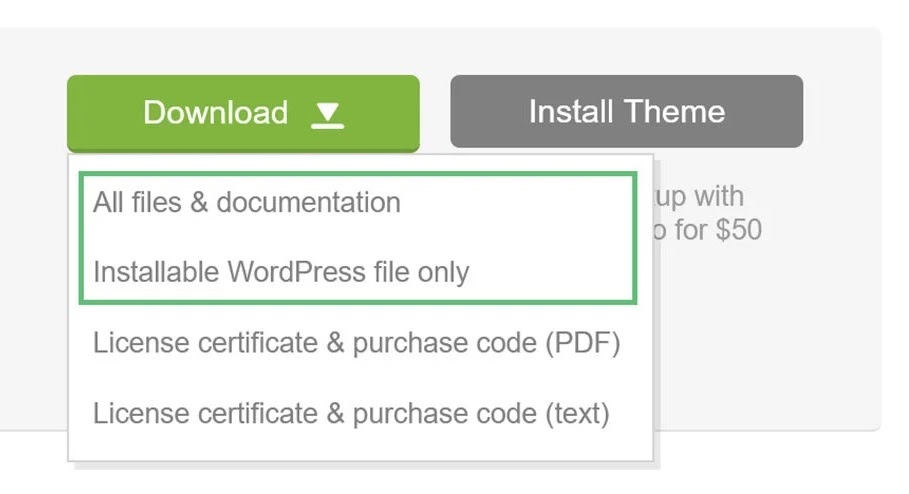How to download Resellpress?
If you are downloading files from ThemeForest for the first time, it is advisable to download the complete Resellpress Theme Package. This comprehensive package includes documentation for essential plugins associated with the theme, as well as demo files. However, if you have previously acquired the full package, you only need to download the WordPress Essential Files specific to the resellpress theme.
Step 1:
Log in to your ThemeForest account and navigate to the “Download” tab. Locate your purchased Resellpress theme.
Step 2:
Upon clicking the Download button, you have the option to select either the Installable WordPress file only, containing the theme’s WordPress installable files, or opt for the All Files & Documentation, comprising the complete Resellpress Theme Package.