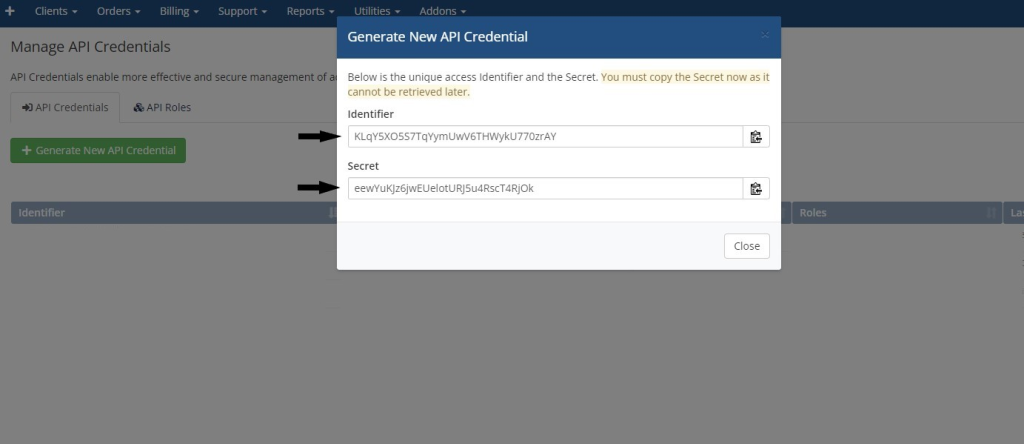Knowledge Base
-
Download and Install Theme
-
Header
-
Footer
-
Banner
-
404 Page
-
Blog / Archive
- How to remove blog archive sidebar?
- How to change the blog page sub title?
- How to change the blog page title?
- How to left/right blog archive sidebar?
- How to change the blog archive grid?
- How to show / hide excerpt on blog archive page?
- How to show / hide Read More button on blog archive page?
- How to show / hide date button on blog archive?
- How to remove single blog page sidebar?
-
Shop
-
WHMCS API Credentials
-
Resellpress Widget
- Articles coming soon
-
Mega Menu
-
WHMCS addons
< All Topics
How to get the Identifier and Secret?
Updated
Step 1:
Login to your WHMCS admin.
Step 2:
Navigate to General > API Credentials
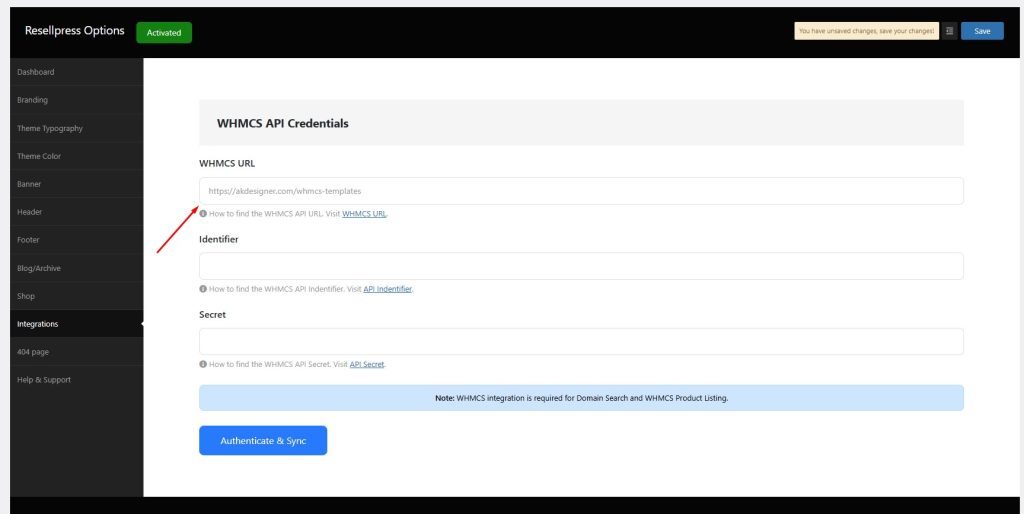
Step 3:
Click on Create API Role.
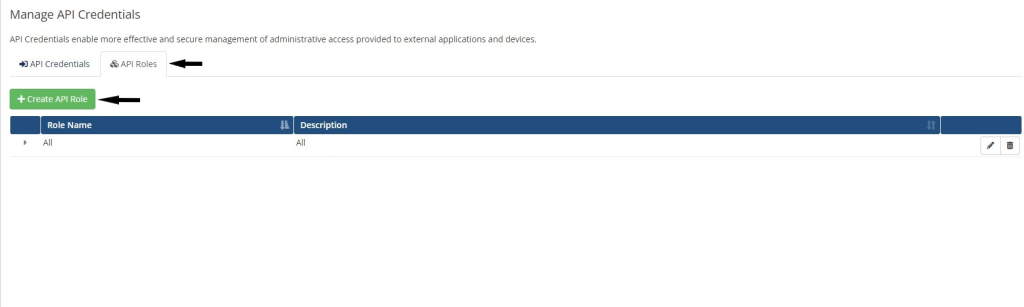
Step 4:
Check all domain and products from Allowed API Actions.
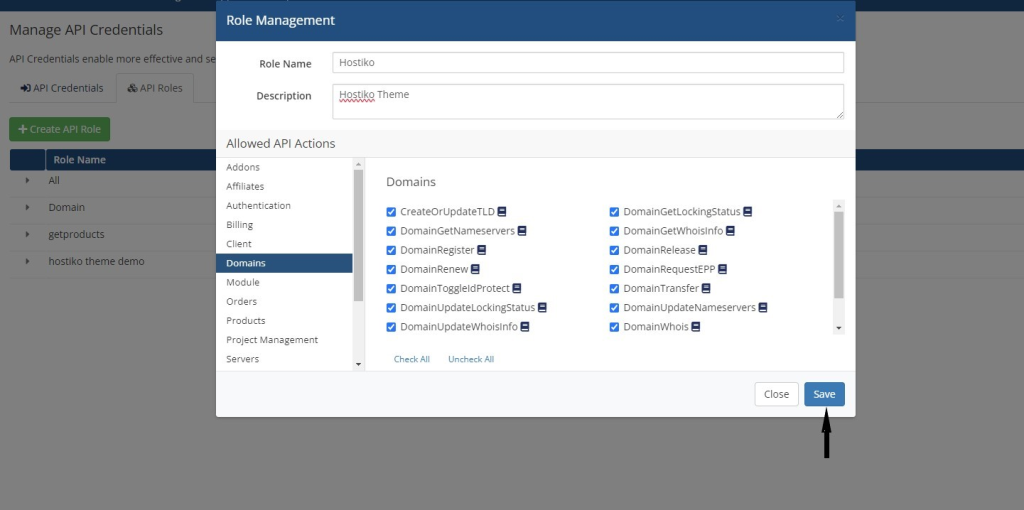
Step 5:
Navigate to API Credentials and click on Generate New API Credentials.
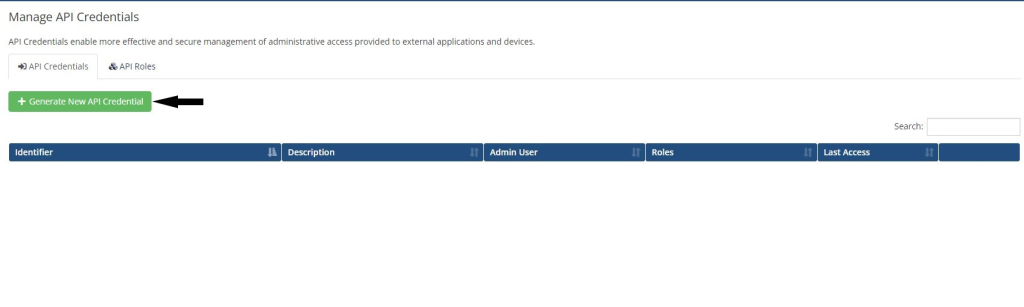
Step 6:
Copy the Identifier and Secret that has now generated.